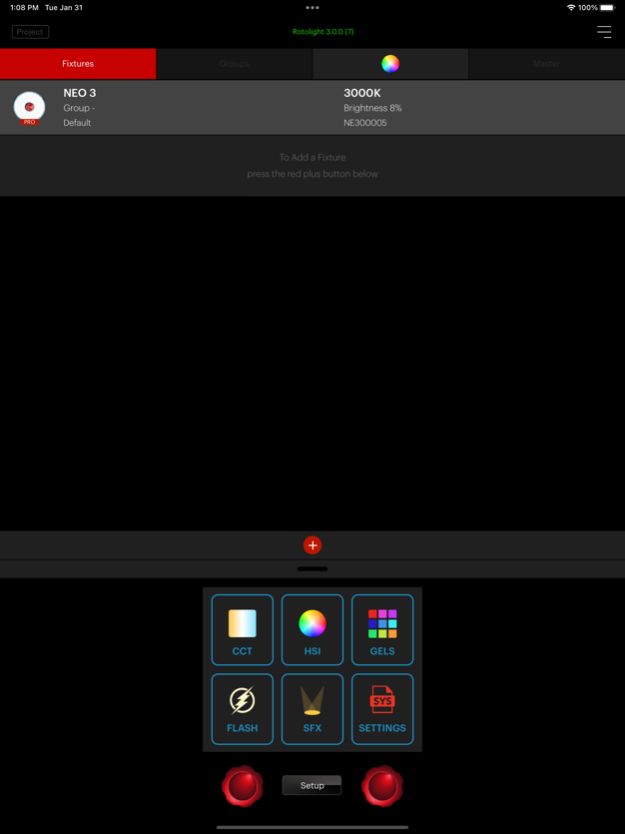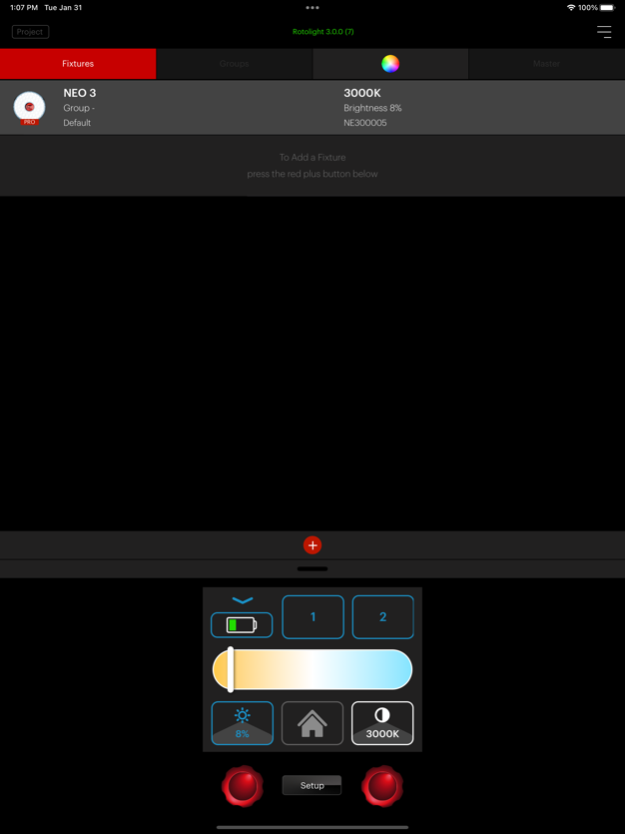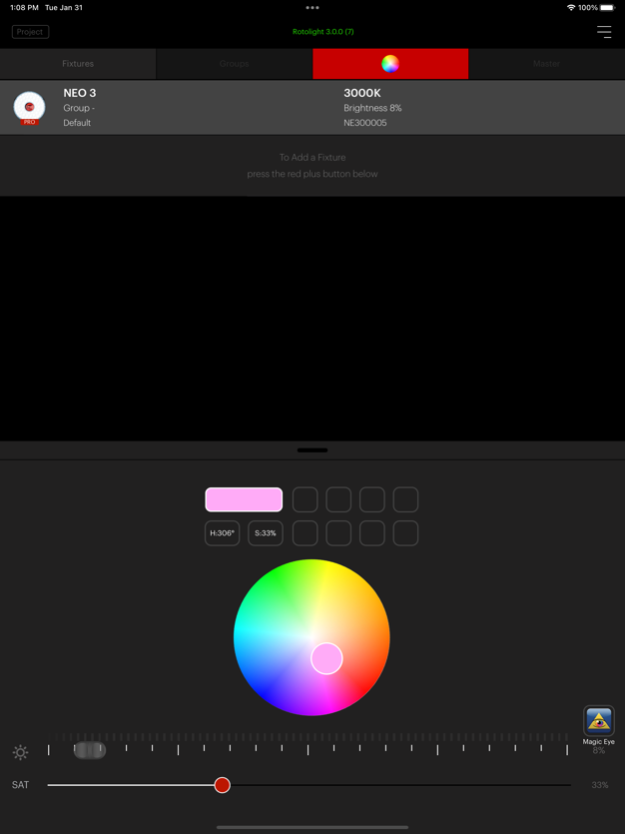Rotolight 3.1.1
Continue to app
Free Version
Publisher Description
The Rotolight app features a virtual replica of the touchscreen on the back of your lights, with additional group and colour wheel control, so there is no need to get used to a new way of working.
Choose from an endless colour palette including 16.7million colours and 2,500 of your favourite filters. Effortlessly access key features and recall your favourite settings at a moment’s notice. Revolutionise your workflow and save time on set, for when creativity can’t wait.
Key Features
Real-time two-way adjustment between your Rotolight and app
- Adjust brightness and Kelvin settings from 3000-10,000
- Easily store and recall custom lighting presets
- Adjust flash settings including power, group, modelling light,
and flash duration, along with Kelvin, HSI and gel settings
- Select from an endless colour palette of 16.7 million colours, complete
with a colour wheel and saturation control
- Select from 2500 classic lighting gels to enhance your creative possibilities
- Remotely control diffusion from the ground-breaking Rotolight SmartSoft
Box
Oct 10, 2023
Version 3.1.1
Stability improvements
About Rotolight
Rotolight is a free app for iOS published in the Screen Capture list of apps, part of Graphic Apps.
The company that develops Rotolight is Rotolight Inc.. The latest version released by its developer is 3.1.1.
To install Rotolight on your iOS device, just click the green Continue To App button above to start the installation process. The app is listed on our website since 2023-10-10 and was downloaded 0 times. We have already checked if the download link is safe, however for your own protection we recommend that you scan the downloaded app with your antivirus. Your antivirus may detect the Rotolight as malware if the download link is broken.
How to install Rotolight on your iOS device:
- Click on the Continue To App button on our website. This will redirect you to the App Store.
- Once the Rotolight is shown in the iTunes listing of your iOS device, you can start its download and installation. Tap on the GET button to the right of the app to start downloading it.
- If you are not logged-in the iOS appstore app, you'll be prompted for your your Apple ID and/or password.
- After Rotolight is downloaded, you'll see an INSTALL button to the right. Tap on it to start the actual installation of the iOS app.
- Once installation is finished you can tap on the OPEN button to start it. Its icon will also be added to your device home screen.